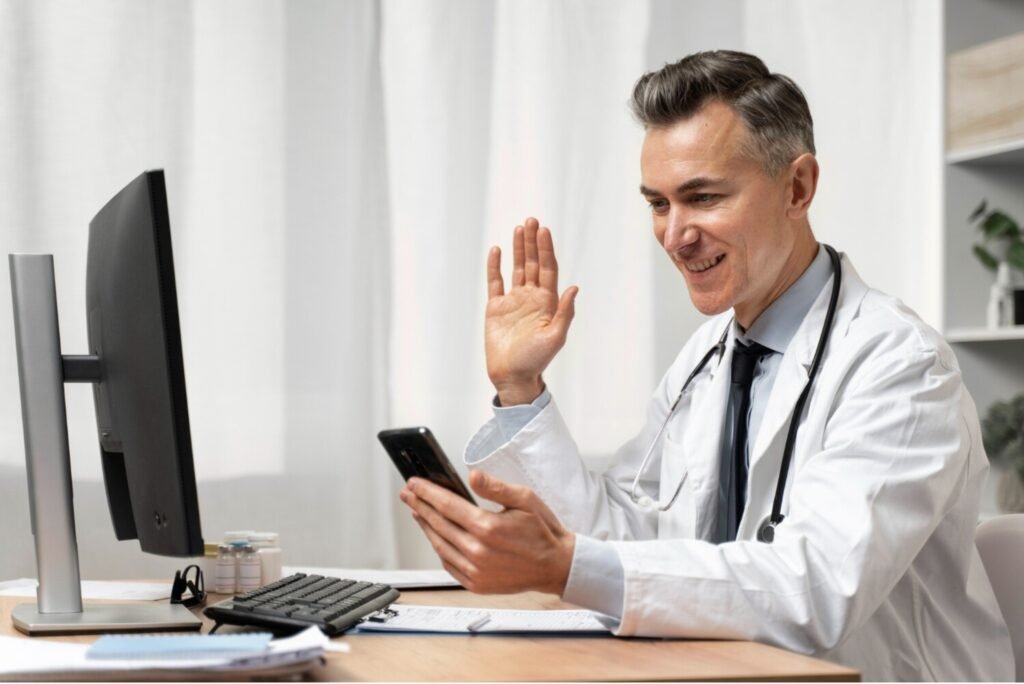In today’s fast-paced digital world, patients expect convenience in every aspect of their lives including scheduling medical appointments. Integrating a clinic appointment booking system into your doctor appointment website not only enhances patient experience but also streamlines administrative workflows for your clinic.
Why Your Clinic Needs an Online Appointment Booking System
A clinic appointment booking system offers numerous benefits, including:
- 24/7 Patient Access: Patients can book appointments anytime without relying on office hours.
- Reduced Administrative Burden: Fewer phone calls mean more time for your staff to focus on patient care.
- Improved Patient Satisfaction: Real-time availability and instant confirmation improve the patient experience.
- Minimized No-Shows: Automated reminders keep patients informed and reduce missed appointments.
How to Implement an Online Appointment Booking System
Step 1: Choose the Right Clinic Appointment Booking System
When selecting a clinic appointment booking system, prioritize these features:
- Real-Time Scheduling: Ensure the system updates in real-time to reflect accurate appointment availability.
- Automated Reminders: Reduce no-shows by sending reminders via email or SMS.
- EHR Integration: Seamlessly connect the booking system with your Electronic Health Records (EHR) system.
- Patient Self-Scheduling: Allow patients to select their preferred appointment times without staff assistance.
- Mobile-Friendly Interface: Ensure the system works smoothly on both desktop and mobile devices.
Step 2: Ensure Seamless Integration with Your Website
To successfully integrate the doctor appointment website with your booking system, follow these steps:
1. Select a Compatible Platform
Ensure the appointment system is compatible with your website’s platform (e.g., WordPress, Wix, or a custom-built site). Many booking tools offer plugins or easy-to-embed widgets for smooth integration.
2. Embed the Booking Widget
Most booking systems provide an HTML code snippet or plugin. Embed it on prominent pages like:
- Homepage
- “Book an Appointment” page
- Contact page
- Doctor profile pages
Ensure the widget is easy to find and use, providing patients with a smooth scheduling experience.
3. Optimize User Experience (UX)
Simplify the booking process by reducing the number of steps required. Use clear calls-to-action (e.g., “Schedule an Appointment Now”) and highlight availability to encourage bookings.
Step 3: Customize the Patient Journey
A patient-centric approach helps ensure your online scheduling system meets their needs. Consider the following:
1. Personalized Appointment Types
Allow patients to choose from different appointment categories, such as:
- General check-up
- Follow-up visit
- Telemedicine consultation
2. Real-Time Scheduling Options
Enable real-time appointment booking to avoid double-booking and ensure accuracy. Patients should see up-to-date availability as they book.
3. Automated Reminders and Confirmations
Set up automated email or SMS notifications to confirm appointments and send reminders. This reduces no-shows while keeping patients informed.
Step 4: Implement EHR Integration for Efficiency
EHR integration enhances accuracy and saves time. With EHR integration, patient records automatically sync with booked appointments, reducing manual data entry. When selecting a clinic appointment booking system, ensure it integrates with your existing EHR software. This connection allows:
- Instant Record Updates: Automatically update patient charts.
- Reduced Errors: Minimize manual data entry mistakes.
- Better Patient Insights: Access comprehensive patient histories during appointments.
Step 5: Enable Patient Self-Scheduling
Empower patients by offering patient self-scheduling capabilities. This feature provides:
- Convenience: Patients can book or modify appointments anytime.
- Reduced Workload: Less reliance on front-desk staff for scheduling.
- Increased Engagement: Patients are more likely to book when they control the process.
Step 6: Enhance Security and Privacy
Handling sensitive patient information requires stringent security measures. Ensure compliance with regulations like HIPAA by adopting these practices:
- Data Encryption: Protect patient data during transmission and storage.
- Access Controls: Restrict sensitive data to authorized staff only.
- Regular Audits: Conduct regular security checks to identify vulnerabilities.
Step 7: Monitor and Optimize Performance
After integrating the system, track key performance indicators (KPIs) to measure its effectiveness:
- Booking Rates: Track how many patients schedule online versus traditional methods.
- No-Show Reduction: Measure the impact of automated reminders.
- Patient Satisfaction: Collect feedback via surveys to understand patient experiences.
Regularly update the system to fix bugs, enhance functionality, and improve user experience.
Step 8: Promote Your Online Booking System
Once integrated, actively promote your doctor appointment website and its new booking capabilities:
- Website Banners: Highlight “Book Online” buttons across key pages.
- Email Campaigns: Inform existing patients about the online scheduling option.
- Social Media: Share updates about your new booking system on platforms like Facebook and Instagram.
- In-Clinic Signage: Display posters and brochures to encourage patients to book online.
Effective marketing ensures patients know and use the new system, reducing staff workload.
Enhancing Your Clinic’s Online Presence with DigitalRX.io
Comprehensive Clinic Website Solutions
DigitalRX.io enables clinics to establish a robust online presence through personalized websites that cater to both in-person and virtual consultations. These websites are designed to be user-friendly, allowing patients to easily navigate and access various services.
Key Features:
- In-Built Telemedicine: Facilitates virtual consultations directly through the website.
- Quick Appointment Widget: Allows patients to swiftly schedule appointments.
- Doctor Profiles: Provides detailed information about healthcare providers.
- Patient Health Profile: Enables patients to manage their health records securely.
Branded Mobile Applications
To further enhance accessibility, DigitalRX.io offers branded mobile applications that mirror the functionalities of the clinic website. These apps are designed to provide patients with the convenience of managing their healthcare needs on-the-go.
App Features:
- Appointment Booking: Schedule in-person and virtual visits.
- Telemedicine Integration: Conduct video consultations seamlessly.
- Secure Messaging: Facilitates real-time communication between patients and doctors.
- Pill Reminders: Helps patients manage their medication schedules effectively.
Clinic Management Portal
DigitalRX.io’s Clinic Management Portal is designed to streamline administrative tasks, allowing clinic staff to focus more on patient care.
Management Features:
- Doctor Availability Management: Easily generate and manage appointment slots.
- Patient Records: Maintain comprehensive and secure patient information.
- Billing and Payments: Simplify financial transactions with integrated billing systems.
Conclusion
By leveraging DigitalRX.io, clinics can significantly enhance their online presence, streamline operations, and provide patients with a seamless and secure healthcare experience. The platform’s comprehensive features ensure that both patients and healthcare providers benefit from improved accessibility and efficiency.
Upgrade Your Clinic with DigitalRX.io!
- Simplify Appointment Booking
- Enhance Patient Engagement
- Boost Efficiency
- Stay Compliant
Ready to transform your clinic? Book a Demo Now!